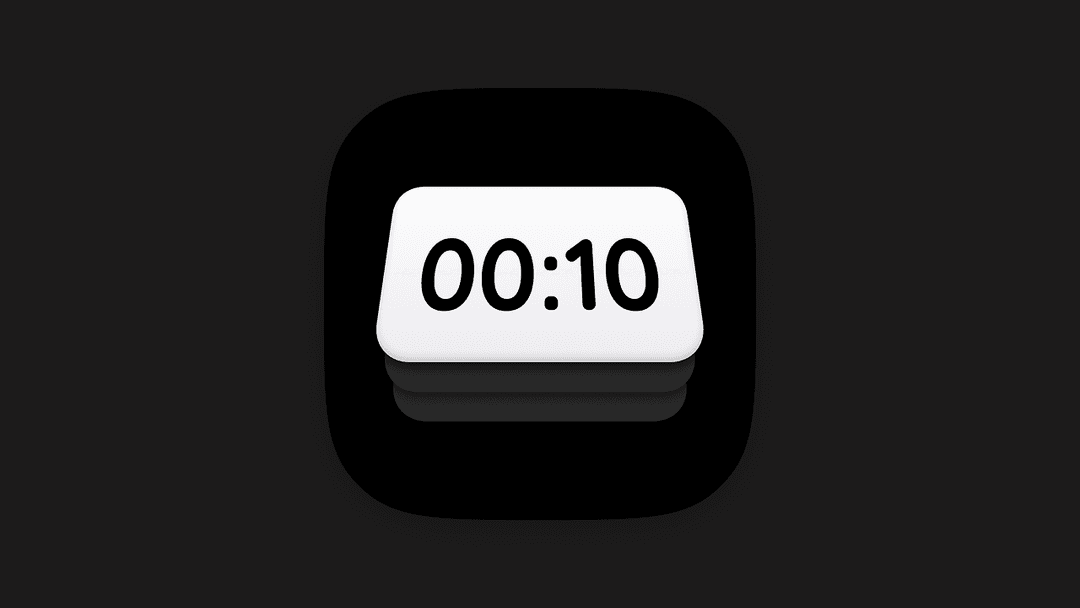
Supr Timer
Supr Timer is the #1 multiple timer app and interval timer for iPhone. Best Pomodoro timer, workout timer, and productivity timer app. Create unlimited countdown timers with custom sounds, organize in folders, and get background notifications. Perfect timer app for focus and time management.
About Supr Timer
Supr Timer is the ultimate multiple timer app and versatile countdown timer for iPhone users who need to manage several timing activities at once. This powerful interval timer app is perfect for Pomodoro technique productivity sessions, HIIT workout timing, cooking multiple dishes, study sessions, billable hour tracking, and any scenario requiring simultaneous timers. Create and run unlimited timers simultaneously with distinctive custom notification sounds to differentiate between activities. The intuitive timer organizer lets you arrange timers into folders for different purposes – work timers, study timers, fitness timers, cooking timers, and more. This time management app helps you stay focused and productive throughout your day. Receive reliable background notifications even when the app isn't open, ensuring you never miss an important alert. Perfect for time blocking, task batching, and structured productivity systems. Whether you need a simple kitchen timer, a professional Pomodoro work timer, or a complex multi-timer setup for managing your entire day, Supr Timer is the complete time management solution for focused productivity.
Key Features
Discover what makes Supr Timer the perfect tool for your needs
Multiple Productivity Timers
Create and run multiple timers simultaneously for tracking different tasks, Pomodoro sessions, cooking times, workout intervals, or any activity that needs precise timing.
Custom Timer Alerts
Choose from a variety of notification sounds to distinguish between different timers, activities, and focus sessions for better time management and productivity.
Background Timer Notifications
Receive reliable timer alerts when your focus sessions, workouts, or cooking timers complete, even when the app is running in the background on your iPhone.
Organized Timer Categories
Keep your productivity timers neatly organized in custom folders and categories for different activities like work, study, fitness, cooking, and personal projects.
App Screenshots
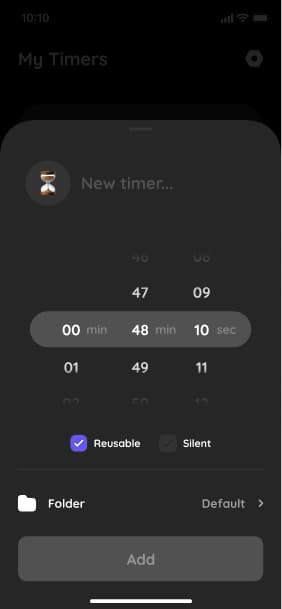
How Supr Timer Works
Simple steps to get started and make the most of Supr Timer
Create Multiple Timers
Set up different timers for various activities with customizable durations and labels.
Choose Custom Sounds
Select from a variety of notification sounds to distinguish between different timers.
Organize in Folders
Keep your timers neatly organized in custom folders for different activities and projects.
Receive Notifications
Get alerts when your timers complete, even when the app is running in the background.
What Users Say
Hear from people who use Supr Timer every day
“Supr Timer is the cleanest, most intuitive timer app I have found. I recommend it to all my clients.”
Arjun Desai
Productivity Coach
“The interval timer is perfect for my classes. I can set up my entire sequence beforehand and focus on teaching.”
Lisa Chen
Yoga Instructor
“The focus sessions have transformed my study habits. I'm much more productive now with structured work periods.”
Marcus Johnson
Student
Frequently Asked Questions
Common questions about Supr Timer
